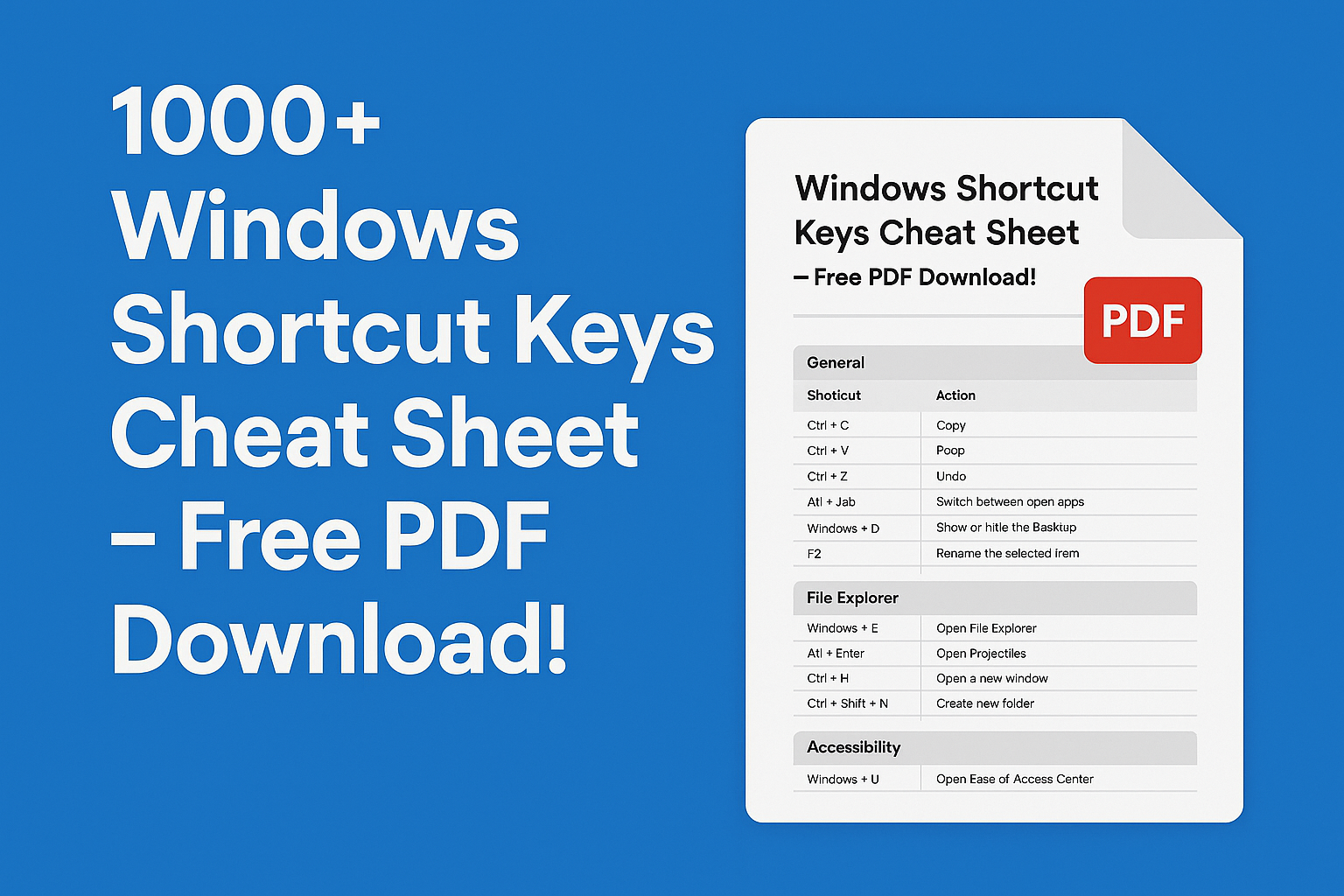In today’s fast-paced digital world, efficiency is key. Whether you’re a student, professional, or casual computer user, mastering Windows shortcut keys can drastically improve your productivity. Instead of relying on slow mouse clicks, keyboard shortcuts help you perform tasks in seconds.
To make your life easier, we’ve compiled a free PDF containing 1000+ essential Windows shortcut keys for all versions (Windows 10, 11, and older). This guide will help you navigate, multitask, and work like a pro!
Why Use Windows Shortcut Keys?
- Save Time – Execute commands instantly without menus.
- Reduce Strain – Minimize mouse dependency (helpful for RSI prevention).
- Enhance Workflow – Switch between apps, manage files, and edit documents faster.
- Professional Edge – Impress colleagues with speedy computer skills.
Categories of Windows Shortcut Keys
Our free PDF organizes shortcuts into categories for easy learning:
- Basic Navigation Shortcuts
Win + D– Show desktopAlt + Tab– Switch between appsCtrl + Esc– Open Start Menu
- File Explorer Shortcuts
Win + E– Open File ExplorerCtrl + Shift + N– Create new folderAlt + Enter– Open file properties
- Text Editing Shortcuts
Ctrl + C/Ctrl + V– Copy & PasteCtrl + Z– UndoCtrl + F– Find text
- Browser Shortcuts
Ctrl + T– New tabCtrl + Shift + T– Reopen closed tabF5– Refresh page
- Advanced Productivity Shortcuts
Win + L– Lock PC instantlyWin + Shift + S– Screenshot toolCtrl + Shift + Esc– Open Task Manager
(Continue with more categories and examples…)
How to Download the Free PDF
- Click the download link below.
- Enter your email (optional for updates).
- Get instant access to the 1000+ Windows shortcuts guide.